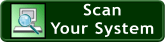Need Help on DDR SDRAM Memory?
![]()
What DDR SDRAM memory to buy?
|
|||||||||||||||||||||||||||||||||||||||||||||||||||||||||||||||||||||||||||||||||||||||||||||||||||||||||||||||||||||||||||||||||||||||||||||||||||||||||||||||||||||||||||||||||||||||||||||||||||||||||||||||||||||||||||||||||||||||||||||||||||||||||||||||||||||
|
Tools for selecting exact DDR SDRAM Memory Upgrades |
|||
|
Select your system to upgrade |
Scan your system to find exact RAM |
Need Help on DDR Memory Upgrade ? |
|
|
Select System |
|||
DDR SDRAM Memory | DDR2 SDRAM Memory | DDR3 SDRAM Memory
DDR3 is the next-generation, high-performance solution for CPU systems. DDR3 memory are twice as fast as today's highest speed DDR2 memory products. Select your DDR3 Memory from the following.
DDR2 Memory RAM
PC2 3200 400Mhz DDR2 Memory DIMM | PC2 4200 533Mhz DDR2 Memory DIMM | PC2 5300 667Mhz DDR2 Memory DIMM
PC2 6400 800Mhz DDR2 Memory DIMM | PC2 3200 400Mhz Memory DDR2 SODIMM | PC2 4200 533Mhz Memory DDR2
SODIMM
PC2 5300 667Mhz Memory DDR2 SODIMM | PC2 6400 800Mhz Memory DDR2 SODIMM
|
DDR2 introduces some new features which allow it to ramp up to much higher speeds (with correspondingly higher bandwidth) and higher memory densities, all the while using less power. DDR2 memory uses a new form factor, a 240 pin DIMM (Dual Inline Memory Module) which is *not* compatible with current DDR memory slots. Upcoming chipsets by Intel and other manufacturers will support DDR2 specifically, and are not backwards compatible. |
|||||
| PC2 3200 400Mhz 240 Pin DDR2 Memory DIMM | |||||
| DDR2 PC2-3200 400Mhz | 512MB DIMM | 1GB DIMM | 2GB DIMM | ||
| DDR2 PC2-3200 ECC 400Mhz | 512MB DIMM | 1GB DIMM | 2GB DIMM | ||
| DDR2 PC2-3200 ECC Registered 400Mhz | 512MB DIMM | 1GB DIMM | 2GB DIMM | 4GB DIMM | |
| PC2 4200 533Mhz 240 Pin DDR2 Memory DIMM | |||||
| DDR2 PC2-4200 533Mhz | 512MB DIMM | 1GB DIMM | 2GB DIMM | ||
| DDR2 PC2-4200 ECC 533Mhz | 512MB DIMM | 1GB DIMM | 2GB DIMM | ||
| DDR2 PC2-4200 ECC Registered 533Mhz | 512MB DIMM | 1GB DIMM | 2GB DIMM | 4GB DIMM | |
| DDR2 PC2-4200 ECC Fully Buffered 533Mhz | 512M DIMM | 1GB DIMM | 2GB Kit | 4GB Kit | 8GB Kit |
| PC2 5300 667Mhz 240 Pin DDR2 Memory DIMM | |||||
| DDR2 PC2-5300 667Mhz | 512MB DIMM | 1GB DIMM | 2GB DIMM | ||
| DDR2 PC2-5300 ECC 667Mhz | 512MB DIMM | 1GB DIMM | 2GB DIMM | ||
| DDR2 PC2-5300 ECC Registered 667Mhz | 512MB DIMM | 1GB DIMM | 2GB DIMM | 4GB DIMM | |
| DDR2 PC2-5300 ECC Fully Buffered 667Mhz | 512MB DIMM | 1GB DIMM | 2GB Kit | 4GB Kit | 8GB Kit |
| PC2 6400 800Mhz 240 Pin DDR2 Memory DIMM | |||||
| DDR2 PC2-6400 800Mhz | 512MB DIMM | 1GB DIMM | 2GB DIMM | 4GB DIMM | |
| DDR2 PC2-6400 ECC 800Mhz | 1GB DIMM | 2GB DIMM | 4GB DIMM | ||
| DDR2 PC2-6400 ECC Registered 800Mhz | 1GB DIMM | 2GB DIMM | 4GB DIMM | ||
| DDR2 PC2-6400 ECC Registered Low-Profile 800Mhz | 1GB DIMM | 2GB DIMM | 4GB DIMM | ||
| DDR2 PC2-6400 ECC Fully Buffered 800Mhz | 1GB DIMM | 2GB DIMM | 4GB DIMM | ||
| 200 Pin DDR2 Memory SODIMM | |||
| PC2 3200 400Mhz 200 Pin Memory DDR2 SODIMM | |||
| DDR2 PC2-3200 400Mhz | 512MB SODIMM | 1GB SODIMM | |
| PC2 4200 533Mhz 200 Pin Memory DDR2 SODIMM | |||
| DDR2 PC2-4200 533Mhz | 512M SODIMM | 1GB SODIMM | 2GB SODIMM |
| PC2 5300 667Mhz 200 Pin Memory DDR2 SODIMM | |||
| DDR2 PC2-5300 667Mhz | 512MB SODIMM | 1GB SODIMM | 2GB SODIMM |
| PC2 6400 800Mhz 200 Pin Memory DDR2 SODIMM | |||
| DDR2 PC2-6400 800Mhz | 1GB SODIMM | 2GB SODIMM | |
|
Scan your system to find exact RAM |
Question on DDR SDRAM Memory ? |
|
|
DDR SDRAM Memory RAM
PC2100 266Mhz Memory DIMM | PC2700 333Mhz DDR Memory DIMM | PC3200 400Mhz DDR Memory DIMM
PC2100 266Mhz DDR SODMM | PC2700 333Mhz DDR SODMM | PC3200 400Mhz DDR SODMM
|
DDR SDRAM for desktop computers DIMMs have 184 pins (as opposed to 168 pins on SDRAM, or 240 pins on DDR2 SDRAM), and can be differentiated from SDRAM DIMMs by the number of notches (DDR SDRAM has one, SDRAM has two). DDR for notebook computers SO-DIMMs have 200 pins which is the same number of pins as DDR2 SO-DIMMs. These two specifications are notched very similarly and care must be taken during insertion when you are unsure of a correct match |
||||
| DDR PC2100 266Mhz | 256MB DIMM | 512MB DIMM | 1GB DIMM | |
| DDR PC2100 266Mhz ECC | 256MB DIMM | 512MB DIMM | 1GB DIMM | |
| DDR PC2100 266Mhz ECC Registered | 256MB DIMM | 512MB DIMM | 1GB DIMM | 2GB DIMM |
| PC2700 333Mhz 184PIN DDR Memory Upgrades | ||||
| DDR PC2700 333Mhz | 256MB DIMM | 512MB DIMM | 1GB DIMM | |
| DDR PC2700 333Mhz ECC | 256MB DIMM | 512MB DIMM | 1GB DIMM | |
| DDR PC2700 333Mhz ECC Registered | 256MB DIMM | 512MB DIMM | 1GB DIMM | 2GB DIMM |
| PC3200 400Mhz 184PIN DDR Memory Upgrades | ||||
| DDR PC3200 400Mhz | 256MB DIMM | 512MB DIMM | 1GB DIMM | |
| DDR PC3200 400Mhz ECC | 256MB DIMM | 512MB DIMM | 1GB DIMM | |
| DDR PC3200 400Mhz ECC Registered | 256MB DIMM | 512MB DIMM | 2GB Kit | 2GB DIMM |
| 200 Pin DDR Memory Upgrades | |||
| PC2100 266Mhz 200PIN DDR Upgrades | |||
| DDR PC2100 266Mhz | 256MB SODIMM | 512MB SODIMM | 1GB SODIMM |
| PC2700 333Mhz 200PIN DDR Upgrades | |||
| DDR PC2700 333Mhz | 256MB SODIMM | 512MB SODIMM | 1GB SODIMM |
| PC3200 400Mhz 200PIN DDR Upgrades | |||
| DDR PC3200 400Mhz | 256MB SODIMM | 512MB SODIMM | 1GB SODIMM |
What is DDR SDRAM Memory? |
Which
DDR SDRAM to buy? | The evolution of DDR SDRAM |
What DDR SDRAM memory
to buy? |
Why buy DDR SDRAM Memory?
How
much RAM do I need? |
How
to identify size of RAM modules ? | How
to install memory? |
How
about mixing RAM brands? |
DDR
SDRAM Memory upgrade websites
![]()
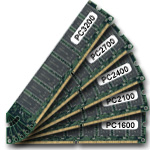
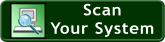
 High-Speed Best Price DDR3 Memory Upgrades
High-Speed Best Price DDR3 Memory Upgrades