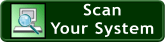Need Help on DDR SDRAM Memory?
![]()
|
What is DDR SDRAM Memory? DDR memory, or Double Data Rate memory, is a new high performance type of memory that runs at twice the speed of normal SDRAM. This DDR SDRAM is ideally suited to the latest high performance processors to increase overall system speed. The faster the memory, the quicker
If you are not sure on which DDR SDRAM Memory to select, please use our memory scanner to find the exact ram or contact our Live Support for help.
Buy Sell Anything Online. Computers, Electronics and More. POPALZ.com.pk DDR SDRAM Memory | DDR2 SDRAM Memory | DDR3 SDRAM Memory DDR3 is the next-generation, high-performance solution for CPU systems. DDR3 memory are twice as fast as today's highest speed DDR2 memory products. Select your DDR3 Memory from the following.
DDR2 Memory RAM
DDR SDRAM Memory RAM
What
is DDR SDRAM Memory? |
Which
DDR SDRAM to buy? | The evolution of DDR SDRAM |
What DDR SDRAM memory
to buy? |
Why buy DDR SDRAM Memory? |
|||||||||||||||||||||||||||||||||||||||||||||||||||||||||||||||||||||||||||||||||||||||||||||||||||||||||||||||||||||||||||||||||||||||||||||||||||||||||||||||||||||||||||||||||||||||||||||||||||||||||||||||||||||||||||||||||||||||||||||||||||||||||||||||||||||
|
|
|||||||||||||||||||||||||||||||||||||||||||||||||||||||||||||||||||||||||||||||||||||||||||||||||||||||||||||||||||||||||||||||||||||||||||||||||||||||||||||||||||||||||||||||||||||||||||||||||||||||||||||||||||||||||||||||||||||||||||||||||||||||||||||||||||||
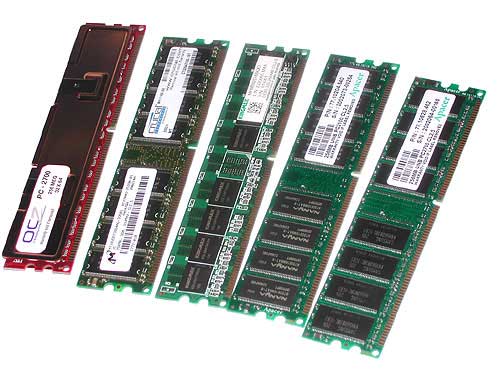 instructions can be passed to the processor. DDR memory provides roughly a 15% boost in performance compared to regular SDRAM. With DDR memory now in the affordable price range, and motherboard manufacturers phasing out
SDRAM on nearly every new board, it looks like DDR is definitely here to stay. Even corporate giant Intel dumped the once-all-mighty RAMBUS, and opted for integration of DDR support into their chipsets and motherboards, only to join forces and rise to power with the P4. Memory manufacturers are doing a good job of producing high-quality RAM for demanding systems and the ever-changing industry.
instructions can be passed to the processor. DDR memory provides roughly a 15% boost in performance compared to regular SDRAM. With DDR memory now in the affordable price range, and motherboard manufacturers phasing out
SDRAM on nearly every new board, it looks like DDR is definitely here to stay. Even corporate giant Intel dumped the once-all-mighty RAMBUS, and opted for integration of DDR support into their chipsets and motherboards, only to join forces and rise to power with the P4. Memory manufacturers are doing a good job of producing high-quality RAM for demanding systems and the ever-changing industry.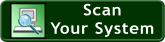
 High-Speed Best Price DDR3 Memory Upgrades
High-Speed Best Price DDR3 Memory Upgrades