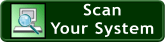Need Help on DDR SDRAM Memory?
![]()
Which DDR RAM to buy?The motherboard's manual provides the information on the types of RAM that the motherboard can run. You must set the RAM clock speed (in the BIOS, or by setting jumpers on the motherboard) to the speed of the RAM that your purchase. This is 133MHz for PC2100 and 166MHz for PC2700 DDR RAM. Therefore, if you wanted the RAM speed to match the processor speed, you would install PC1600 DDR RAM. However, you could purchase the highest type of DDR RAM supported by the motherboard. If you decided to upgrade the processor to the highest AMD Athlon processor that it supports, that processor will run on a base FSB of 133MHz, providing an effective data transfer speed of 266MHz. The ECS motherboard supports PC2700 DDR RAM, so if that is installed with the new processor, the effective data transfer rate would be increased from 200MHz to 266MHz, and the bottleneck between the RAM and processor would be reduced from 133Mhz to 66MHz. The latest AMD XP processors run on a base FSB of 166MHz (DDR 333MHz), so they will transfer data across the system bus at the same speed as PC2700 (DDR 333) RAM. But PC3200 (DDR 400) RAM runs at 400MHz, so the base motherboard FSB would have to run at 200MHz for one of these processors to transfer data across the system bus at the same speed as PC3200 RAM. If you are not sure on which DDR SDRAM Memory to select, please use our memory scanner to find the exact ram or contact our Live Support for help.
DDR SDRAM Memory | DDR2 SDRAM Memory | DDR3 SDRAM Memory DDR3 is the next-generation, high-performance solution for CPU systems. DDR3 memory are twice as fast as today's highest speed DDR2 memory products. Select your DDR3 Memory from the following.
DDR2 Memory RAM
DDR SDRAM Memory RAM
What is DDR SDRAM Memory? |
Which
DDR SDRAM to buy? | The evolution of DDR SDRAM |
What DDR SDRAM memory
to buy? |
Why buy DDR SDRAM Memory? |
|||||||||||||||||||||||||||||||||||||||||||||||||||||||||||||||||||||||||||||||||||||||||||||||||||||||||||||||||||||||||||||||||||||||||||||||||||||||||||||||||||||||||||||||||||||||||||||||||||||||||||||||||||||||||||||||||||||||||||||||||||||||||||||||||||||
|
|
|||||||||||||||||||||||||||||||||||||||||||||||||||||||||||||||||||||||||||||||||||||||||||||||||||||||||||||||||||||||||||||||||||||||||||||||||||||||||||||||||||||||||||||||||||||||||||||||||||||||||||||||||||||||||||||||||||||||||||||||||||||||||||||||||||||
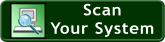
 High-Speed Best Price DDR3 Memory Upgrades
High-Speed Best Price DDR3 Memory Upgrades